6 tips on how to use Google Analytics
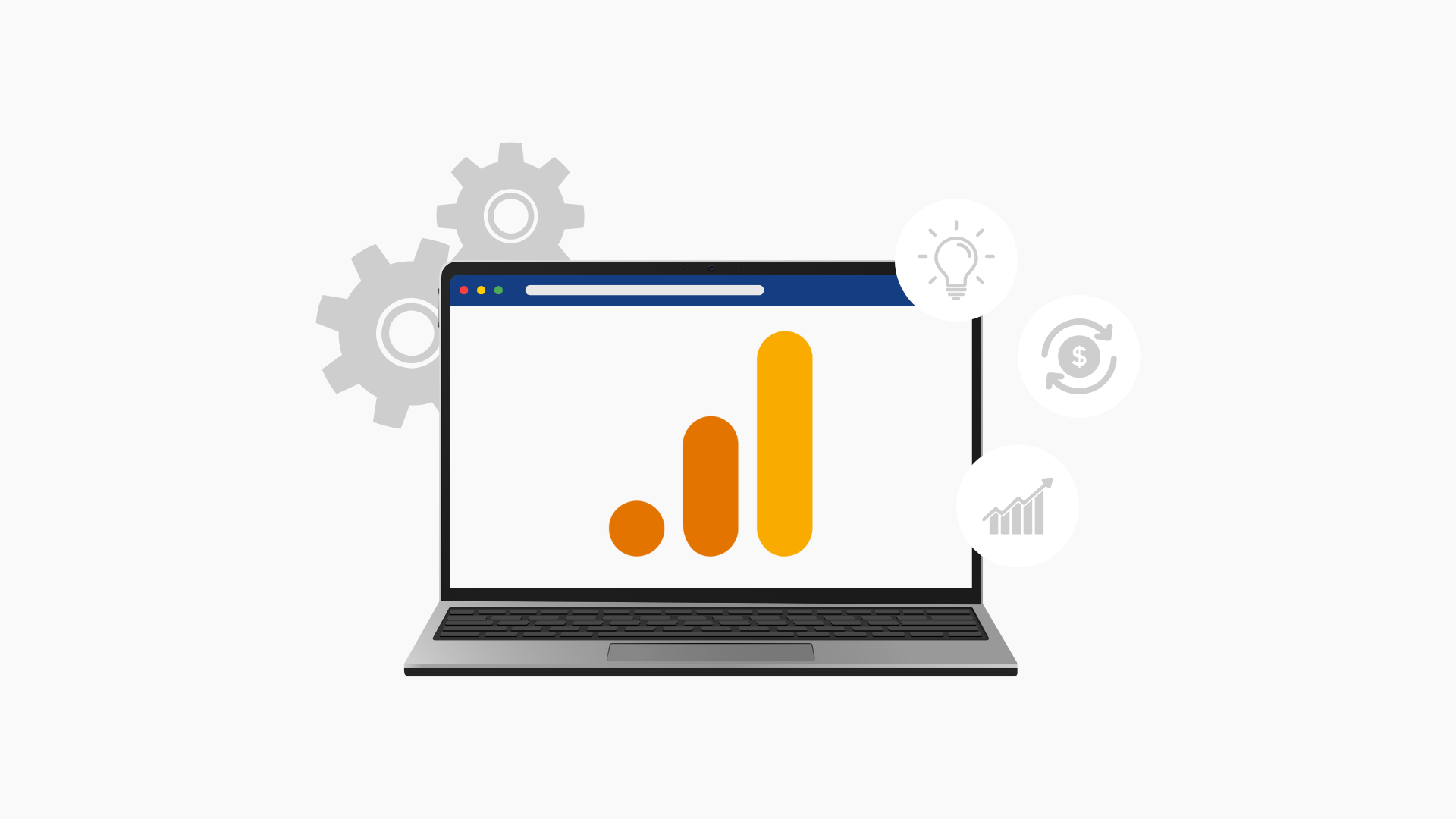
Google Analytics is one of the most powerful tools for tracking and analyzing website traffic. It is an indispensable source of information for online store operators on customer behavior, effective marketing campaigns and site performance. In this article, we will show you how to effectively use Google Analytics to optimize your online store's performance.
1. Setting goals and tracking conversions
The key to using Google Analytics effectively is to set your goals correctly. Goals can include completing an order, signing up for a newsletter or other key action on the site. Setting goals allows you to track conversion rates and identify which steps in the buying process need improvement.
In addition, we recommend implementing an ecommerce app that provides you with more detailed data on shopping behavior, such as the number of products added to the cart, abandoned carts, or average order value.
2. Analysis of traffic sources
One of the key features of Google Analytics is tracking traffic sources. You can see where your visitors are coming from - whether from organic search, paid campaigns, social media or direct access. This information can help you understand which channels are delivering the most value and optimize your marketing budget.
3. Identify weaknesses in the buying process
Google Analytics allows you to track which pages or stages of the buying process where customers are most likely to leave your website. Using features like "Site Behavior" or "Purchase Funnel", you can identify problematic parts and take action to improve.
4. Using demographic and geographic data
With demographic data in Google Analytics, you can find out who your customers are - their age, gender, interests or location. This information can be used to more accurately target ads and personalize content. For example, geographic data can help you make decisions about expanding into new markets.
5. Testing and optimisation
Google Analytics is an ideal tool for testing changes on the web. With A/B testing, you can evaluate which version of a page or element is delivering higher conversions. Testing allows you to make data-driven decisions and continuously improve the user experience.
6. Track key metrics
Key metrics that every online store should track include:
- Bounce rate.
- Average time spent on site
- Number of pages per visit
- Average order value
- Cost per customer acquisition
- Regular analysis of these metrics will help you stay on top of your online store's performance and identify opportunities for growth early on.
Conclusion
Google Analytics is a key tool for anyone who wants to effectively manage and optimize their online store. By properly setting goals, analyzing traffic, testing changes, and tracking key metrics, you can increase conversion rates, improve user experience, and maximize profits. Don't forget to regularly evaluate your data and adapt your strategy to current trends and customer needs.


.svg.png)







