What is Google Tag Manager and how to set it up for your online store?
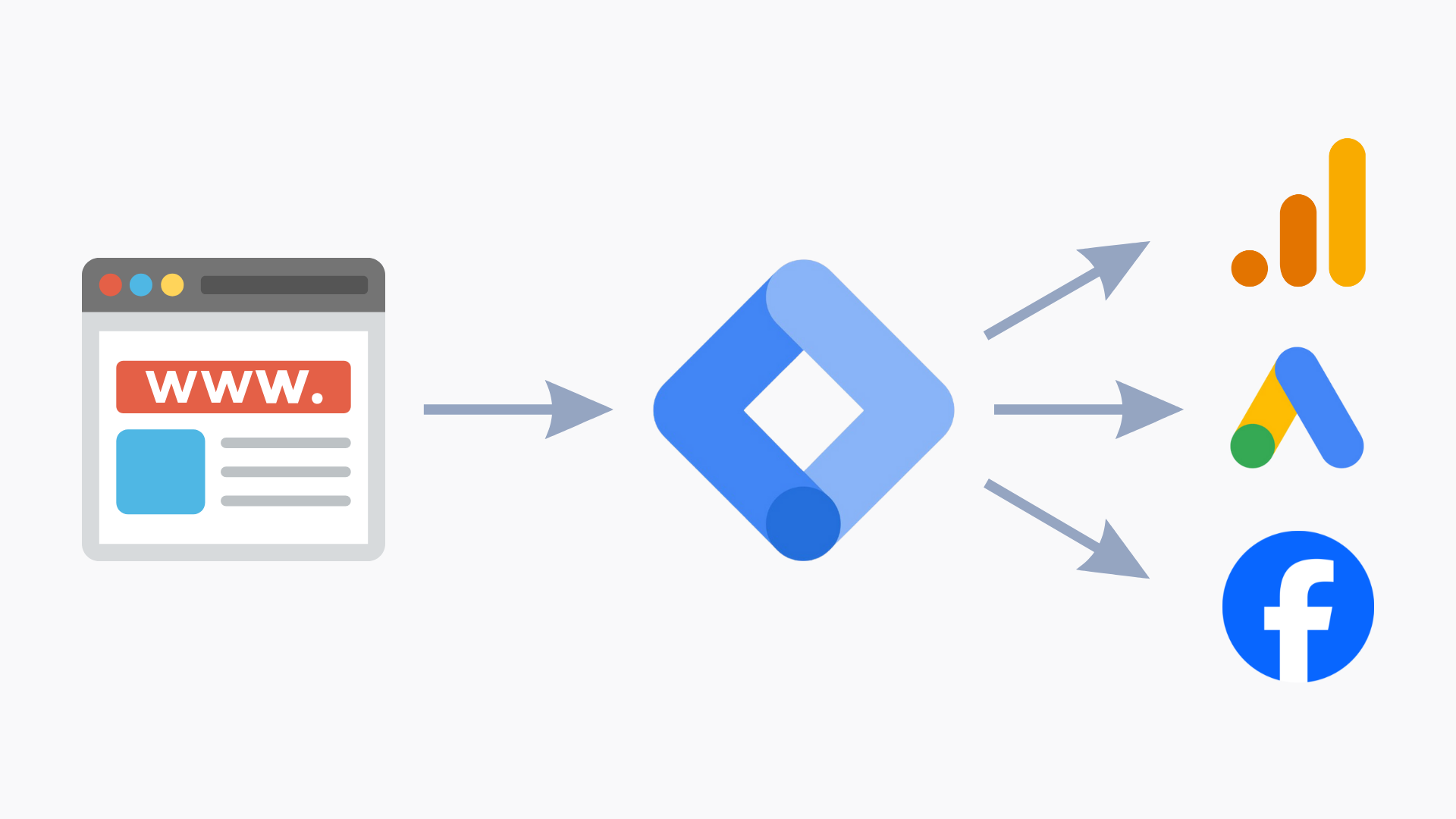
Google Tag Manager (GTM) is a free tool from Google that is used to manage the measurement code (called tags) on your website without having to edit the code of the page itself. It is very popular among marketers as it offers flexibility and control over measuring various actions on the site, such as registrations, purchases, link clicks and newsletter sign-ups.
How does GTM work?
GTM works as a box into which you can insert different measurement scripts (tags). These scripts track user behaviour on the site and send information to various tools such as Google Analytics or Google Ads.
Benefits of Google Tag Manager
- Simplicity and speed: You don't need a developer to implement new measurement code every time. You can manage everything yourself directly from the GTM interface.
- Flexibility: It allows you to add different tags for different marketing tools, without having to modify your store code.
- Centralization: you have all your tags in one place, making it easy to manage and keep track of them.
How to set up GTM for your online store?
1. Create a GTM account
- Go to Google Tag Manager and sign in with your Google account.
- Click on "Create Account" and enter your account name, the name of your website ("online store") and select your country.
- Create a new container where you enter the URL of your site, and select "Web.
2. Adding a container code to your online store
- Once you have successfully created a container, Google will assign you two codes that you need to insert into your online store code.
- Insert one code between the <head> tags and the other between the <body> tags on each page of your e-store. In case you are using Shopify or Wordpress, there is an easy option to add these codes without editing the HTML.
3. Inserting tags
- In the GTM interface, click on "New Tag" and select the type of tag you wish to add. A common choice is Google Analytics or Google Ads remarketing code.
- Set variables and triggers that define when and where the tag will be active (during specific user actions or on specific pages)
4. Setting Triggers
- Triggers are used to determine when a particular tag will be triggered. You can set a tag to trigger whenever a page is viewed or when a specific button is clicked.
5. Publishing changes
- After adding tags and triggers, it is necessary to publish the changes. Click the "Submit" button and confirm the publishing to make the new tags work.
Our tip: For the most effective use of Google Tag Manager, we recommend using the Data Layer. This layer provides you with accurate tracking of events such as purchases, newsletter sign-ups, or product additions to your cart, and ensures that the information is properly passed to your marketing tools.
Conclusion
GTM is definitely one of the powerful tools for any online store owner who wants to achieve effective metrics management and improve their marketing performance. With this, you can easily monitor user behaviour, optimise campaigns and have a better overview of all analytics tools.


.svg.png)







